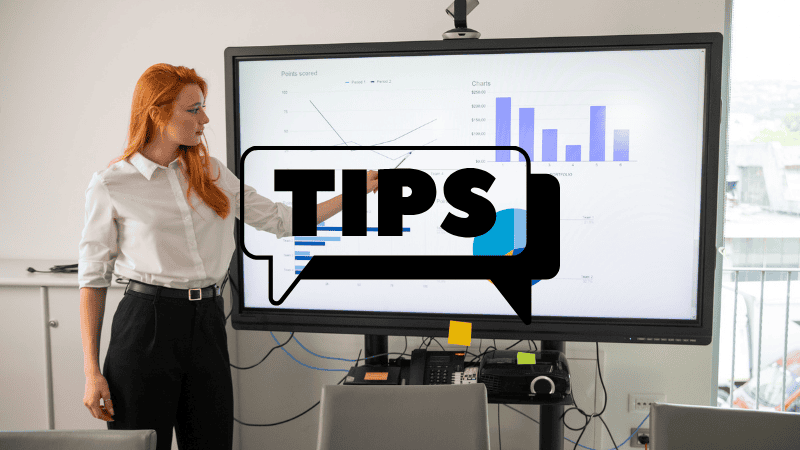Creating an engaging and visually appealing slide presentation is an essential skill for any presenter. Whether you’re presenting in a business meeting, classroom, or conference, having slides that capture your audience’s attention can make a significant difference in how your message is received. This article will provide you with practical tips on how to design slides that are not only attractive but also help keep your audience engaged and enhance their understanding of your message.
Planning Ahead Before Creating Slides
Before diving into the actual design of your slides, it’s crucial to spend time planning your presentation. A well-organized presentation starts with a clear structure, allowing your audience to follow your ideas easily. Here are the steps to ensure you’re on the right track:
- Define the Purpose of Your Presentation
Determine whether you’re delivering information, persuading, or entertaining. Knowing your goal helps you shape the content and design accordingly. - Understand Your Audience
Tailoring your slides to your audience’s needs, interests, and expectations is essential. Consider their background, age group, and what they would find valuable. - Create an Outline
Draft a clear outline of your presentation. Organize your main points, supporting arguments, and data in a logical order. - Gather Your Materials
Collect all the information, data, and visuals you plan to use. The more organized you are in this phase, the smoother your slide creation will be.
Designing Visually Appealing Slides
Once you’ve got your plan in place, it’s time to focus on the visual aspect of your slides. Here are some detailed tips on how to make your slides visually attractive without overwhelming your audience.
Use a Professional Template (or Consistent Custom Design)
Templates can save you time and effort, giving you a professional look without needing advanced design skills. Choose templates that align with your presentation’s theme. A simple, clean design is often more effective than a cluttered one. If you prefer to design your slides from scratch, ensure consistency in your use of colors, fonts, and layout throughout your presentation.
Choose the Right Colors
Colors have a psychological impact and can set the mood of your presentation. For example, blue may convey professionalism, while yellow might evoke energy. However, it’s vital to use contrasting colors for text and background to ensure readability. Dark text on a light background works well, but be mindful of the audience’s ability to see the text clearly.
Select Easy-to-Read Fonts
When it comes to fonts, readability should be your priority. Avoid using too many different fonts, which can make your slides look chaotic. Stick to a couple of font types for consistency. Sans-serif fonts like Arial, Calibri, or Helvetica are usually good choices for presentations as they are clear and legible from a distance.
Use High-Quality Images and Graphics
High-resolution images can greatly enhance the impact of your slides. Use relevant and meaningful images, graphics, and charts to support your points. Make sure they are clear and easy to understand. If you’re unsure about where to find free or paid high-quality images, platforms like Unsplash and Shutterstock offer plenty of options.
Keep Your Layout Clean and Organized
A well-organized slide layout helps the audience follow along easily. Avoid overcrowding slides with too much text or too many images. Balance the elements of each slide with adequate white space. This helps maintain focus on the key message.
Minimize Text, Maximize Visuals
Slides aren’t meant to be text-heavy. Instead of writing long paragraphs, focus on summarizing key points in bullet form. Use visuals such as images, charts, and diagrams to convey your message more effectively.
Using Animations and Transitions Wisely
Animations and transitions can make your presentation more engaging, but only if used sparingly. Too much movement can distract from your message. Choose smooth transitions between slides, and keep animations simple. For example, fade-ins or slide-ins are subtle but effective. Use animations to highlight key points or data, but don’t overdo it.
Test and Rehearse Before Presenting
Once your slides are ready, it’s time to test them. Run through your presentation on the device you plan to use, checking for any issues with animations, transitions, or images. This ensures everything works as expected and you avoid technical glitches during your presentation.
It’s also essential to rehearse your presentation several times. Practice speaking along with your slides, timing your delivery, and making sure your key points are clear.
Conclusion
Creating a slide presentation that is both visually appealing and informative doesn’t have to be difficult. By planning ahead, using a clean design, and focusing on visuals, you can create slides that capture your audience’s attention and help them retain the information you present. Remember to test your slides before the presentation, and practice your delivery. With these tips in mind, you’ll be on your way to delivering an engaging presentation that keeps your audience interested and leaves a lasting impression.